Removing/Attaching the Knife Cover Insert/Coverstitch Insert
The knife cover Insert or the coverstitch insert protects against injuries caused by the knife or by the looper movement.
- The cuff-off bin is removed.
- The looper cover is opened.
- For the coverstitch insert, the knife and the upper looper are lowered.
Prerequisite:
- To remove the knife cover insert or the coverstitch insert, press the snap-in points downwards and pull out of the snap-in opening.
- To insert the knife cover insert or the coverstitch insert, push the snap-in points into the snap-in opening.
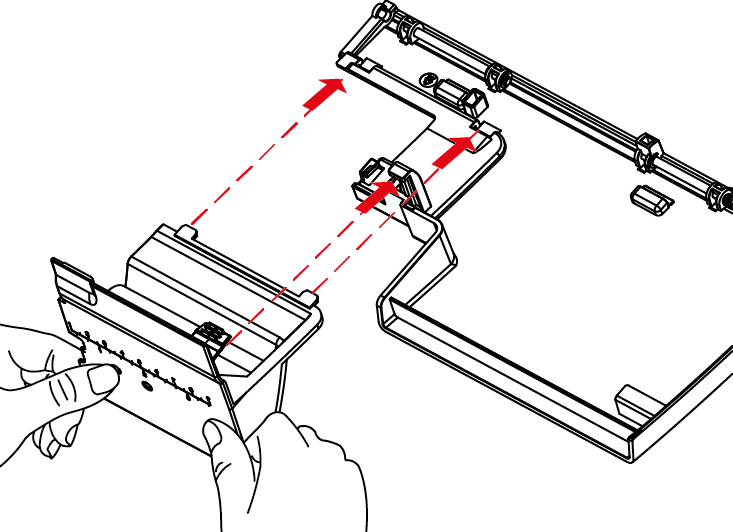
NOTICE
Missing Knife Cover Insert or Coverstitch Insert while Sewing
Injuries caused by the knife or by the looper movement.
Before each sewing, check whether the mounted knife cover insert or the coverstitch insert is attached.