Removing/attaching the Coverstitch Insert for the Slide-on Table
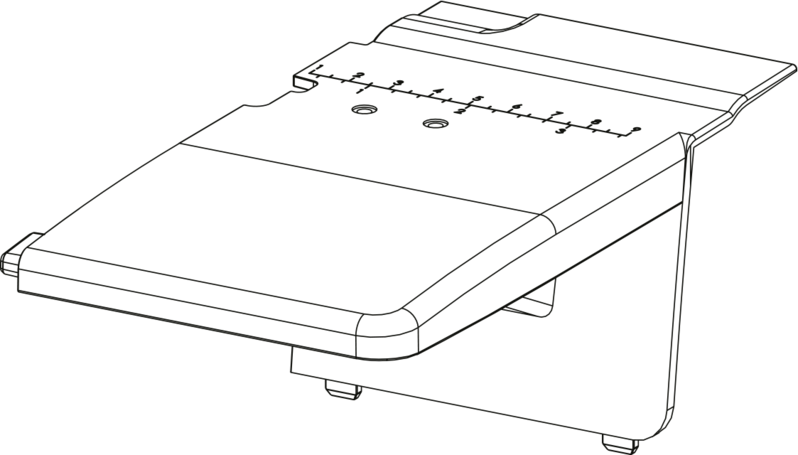
- Threader cover is opened.
Prerequisite:
- To remove the coverstitch insert, press the snap-in points downwards and pull out of the snap-in opening.
- To insert the coverstitch insert for the slide-on table, push the snap-in points into the snap-in opening.
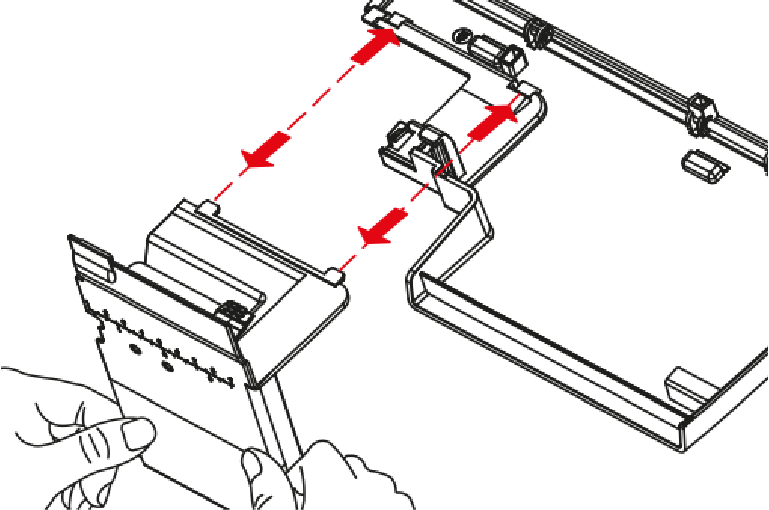
- To remove the coverstitch insert for the slide-on table, press the snap-in points downwards and pull out of the snap-in opening.