Embroidery Arm Return
The embroidery arm can be positioned for storage the embroidery module.

- Tap Hoop Indicator/Select Hoop.
- Remove the embroidery hoop.

- To move the embroidery arm horizontally to the left, tap Move Hoop to the Left.
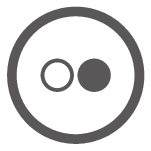
- To move the embroidery arm back to its previous position, press the Start/Stop button.