Having the presser foot sole displayed in the user interface
The recommended presser foot sole for the selected stitch is displayed. Moreover, other optimal presser foot soles can be displayed.
- Switch the machine on.
- Select a stitch pattern.
- The recommended presser foot sole with letter designation is displayed in the Presser Foot Indicator/Presser Foot Selection field.

- Tap Presser Foot Indicator/Presser Foot Selection.
- Any presser foot soles are displayed.
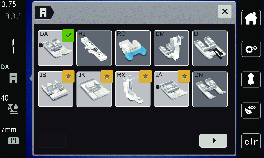
- A green tick indicates the recommended presser foot sole.
- A yellow star indicates the presser foot soles which can also be used for this stitch for special purposes.