Programming Pattern Repeat
- Select a stitch pattern or alphabet.

- Tap i-Dialog.
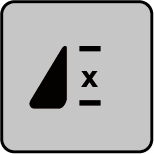
- To repeat the stitch pattern, tap Pattern Repeat once.
- To repeat the stitch pattern up to nine times, tap Pattern Repeat two to nine times.
- The machine stops automatically after the programmed number of patterns has been sewn.
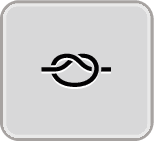
- To secure a backstitch at the end of sewing, Securing Stitches is activated.
- To deactivate securing, tap Securing Stitches.