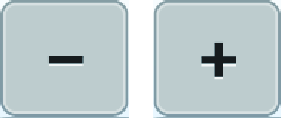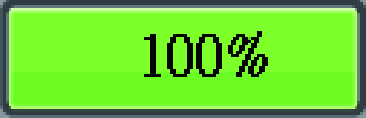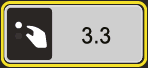Overview Functions and Views
Illustration | Name | Purpose |
|---|---|---|
| Close | The display is closed and the previously made adjustments are saved. |
| Plus / Minus | Change setting values. |
| Confirm | Confirms the previously adjusted alterations. The display is closed. |
| Cancel | The process is canceled. The display is closed and the previously made adjustments are not saved. |
Slide | By moving the slide the setting values are changed. | |
| Switch | Activates or deactivates functions. |
| USB Storage Space | The percentage of used USB storage (%) will be displayed in the green bar icon. |
| Yellow-framed Icon | Tap the yellow-framed icon to reset the changes to the default setting. |