Checking the Stitch Plate in the User Interface
After changing the stitch plate, you can check whether it can be used with the selected needle.
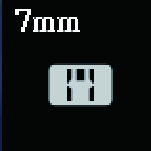
- Tap Stitch Plate/Needle Selection.
- The mounted stitch plate is automatically detected and shown in the display.
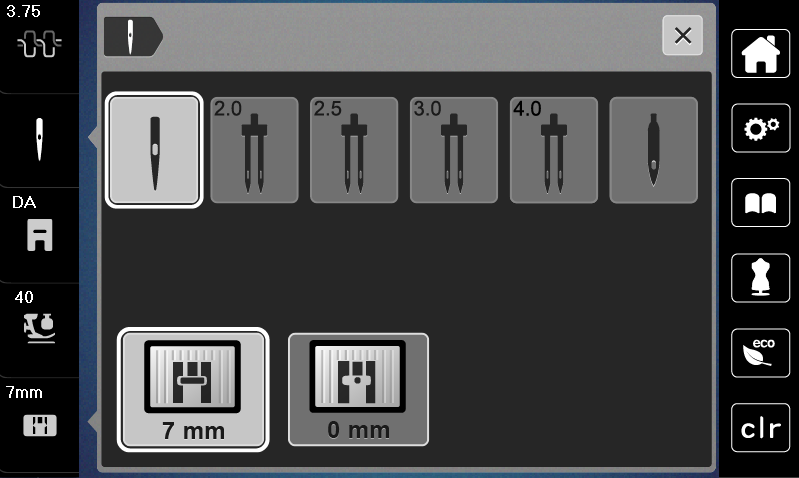
- If the selected stitch plate is suitable to be used in combination with the needle, sewing can begin.
- The stitch width is automatically set to the permissible value.
- If the selected needle does not match with the stitch plate, a red exclamation mark will appear on the display.