Programming the Foot Control Individually
If Needle Up/Down is activated, the needle is raised or lowered with the back-kick on the foot control. Alternatively, the presser foot can be positioned, the thread can be cut and the automatic securing can be programmed.

- Tap Settings.

- Tap Sewing.

- Tap Programming the Foot Control.
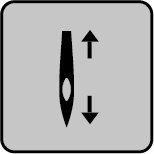
- Needle Up/Down is activated in the default setting.
- The back-kick on the foot control raises or lowers the needle.
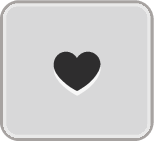
- To program the Back-kick, tap Programming the Back-kick.
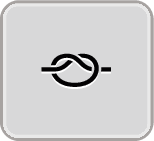
- To activate automatic securing via the back-kick, tap Securing Stitches.
- To program the number of securing stitches, tap Plus or Minus.
- To deactivate automatic securing via the back-kick, tap Securing Stitches again.
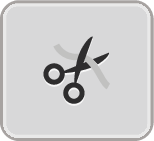
- To activate automatic thread-cutting via the back-kick, tap Automatic Thread Cutter.
- To deactivate automatic thread-cutting via the back-kick, tap Automatic Thread Cutter again.
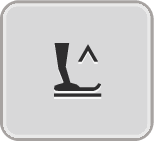
- To keep the lowered position of the presser foot via the Back-kick, tap Needle Up/Down.
- To keep the raised position of the presser foot via the Back-kick, tap Needle Up/Down again.
- If only Needle Up/Down without Automatic Thread Cutter and Securing Stitches is activated, the function can move the presser foot into the hover position or into the highest position (12 mm).