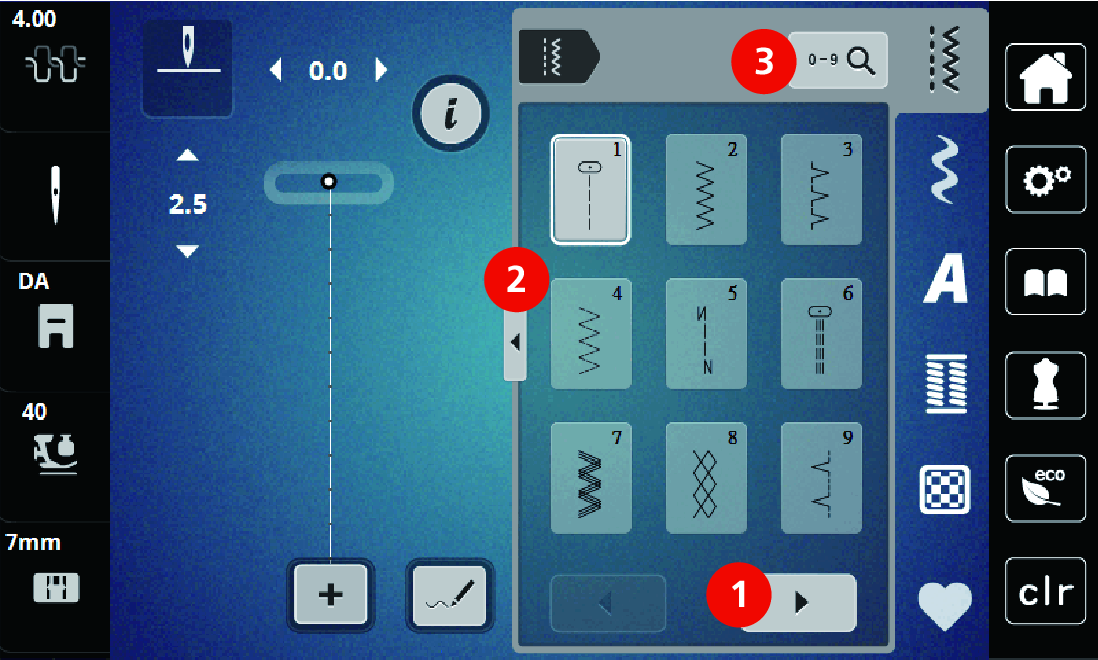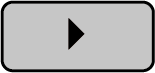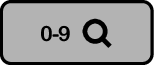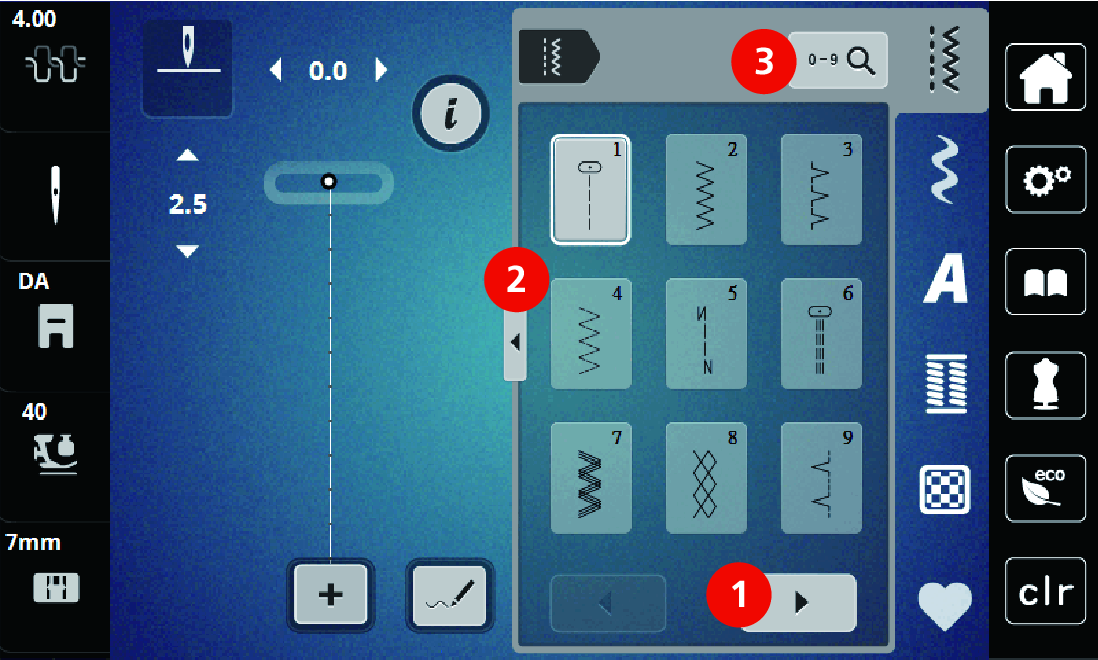Selecting a Stitch Pattern
- Select a stitch pattern, alphabet or buttonhole.
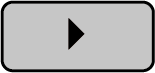
- To display further stitch patterns, scroll to the right (1).
- To increase the view, tap Increasing/Decreasing the Display Size (2).
- To minimize the stitch pattern view, tap Increasing/Decreasing the Display Size (2) again.
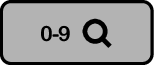
- To select the stitch pattern by inputting the stitch number, tap Stitch Pattern Selection via Number (3).
- If «!!!» appear when entering the stitch pattern, the stitch pattern cannot be used in the Combi-mode.
- If «???» appear when entering the stitch pattern, the stitch pattern doesn't exist.