Adding a Single Stitch Pattern
- To add a stitch pattern at the start, go right to the front of the stitch pattern group and tap the second upper arrow (1).
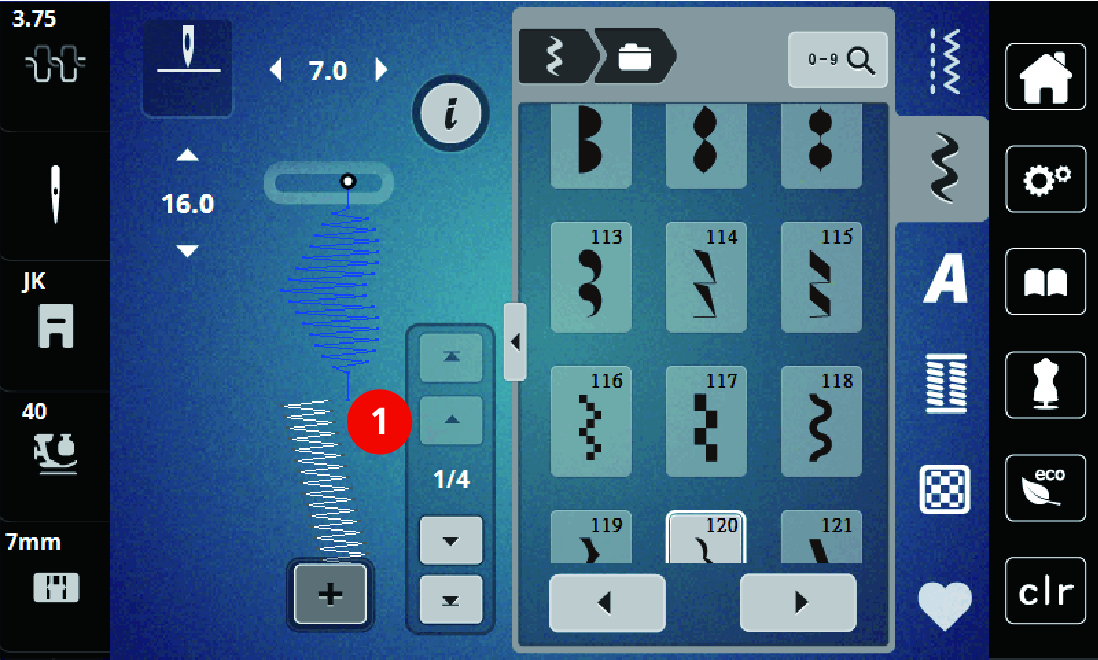
- Both upper arrows are inactive.
- Add a new stitch pattern.
- Create a stitch pattern combination.
- To select a new stitch pattern according to the selected stitch pattern, tap the desired position (2) within the stitch pattern combination or use the arrow (3).
