Programming Pattern Repeat
- Create a stitch pattern combination.

- Tap i-Dialog.
- Tap Editing a Stitch Pattern Combination.
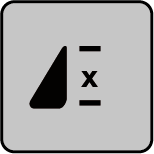
- To repeat the stitch pattern combination, tap Pattern Repeat once.
- Securing at the final end of the combination is activated.
- To repeat the stitch pattern combination up to nine times, tap Pattern Repeat again.
- To switch off the pattern repetition, press and hold Pattern Repeat until an X appears in place of a number.