Creating your Own Stitch Pattern
Tip
The stitch patterns which have been created in the Stitch Designer can be saved in your «Personal memory».
The Stitch Designer allows creating your personal stitch patterns as well as editing existing stitch patterns. You can create your own stitch patterns on the display by free movement.
The position of the relevant active point is also displayed to the left of the screen. The distance from the point to the centerline in millimeters is displayed horizontally. The vertical distance of the point to the previous point is also indicated in millimeters.
Buttonholes and darning stitches cannot be edited in the Stitch Designer.
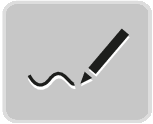
- Tap Stitch Designer.
- The last active stitch pattern appears in the Stitch Pattern View and can be edited.
- The guides are displayed, the spacing is 0.5 mm.
- The function Inserting/Editing a Stitch is activated.
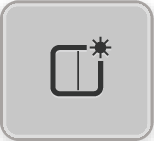
- To remove the displayed stitch pattern, tap Create a New Stitch Pattern.
- Add a point on the display.
- Add more points on the display as desired.
- If a stitch design ends with reverse stitches or is a closed shape, a forward stitch must be inserted on the same vertical axis as the first stitch so that the design can be sewn continuously.
- The preview window on the left side of the display shows whether a stitch pattern is sewn continuously or not.
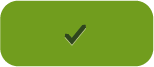
- Tap Confirm.
- The stitch design is displayed and can be sewn.
- Lines longer than 3 mm are automatically divided into sections of equal length.