Duplicating Points
- Select a stitch pattern or alphabet.
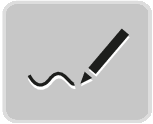
- Tap Stitch Designer.

- Tap Relocate Points.
- Touch the desired point in the stitch pattern view to select the point.

- To add the previous point to the selection, tap Scroll Up.

- To add the following point to the selection, tap Scroll Down.

- Tap Duplicate.
- All selected points are duplicated.
- The direction, type and length of the activated points are applied.