Moving the embroidery design view
The view of the embroidery design can be moved. In addition to that, the embroidery design position won’t be changed.
- Select the embroidery design.

- To edit the view of the embroidery design, tap Zoom In.

- Tap Move View.
- Move View is activated (dark gray).
- Alter the view of the embroidery design.
- The embroidery position is not altered.
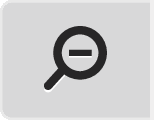
- To return to the previous view, tap Zoom Out.