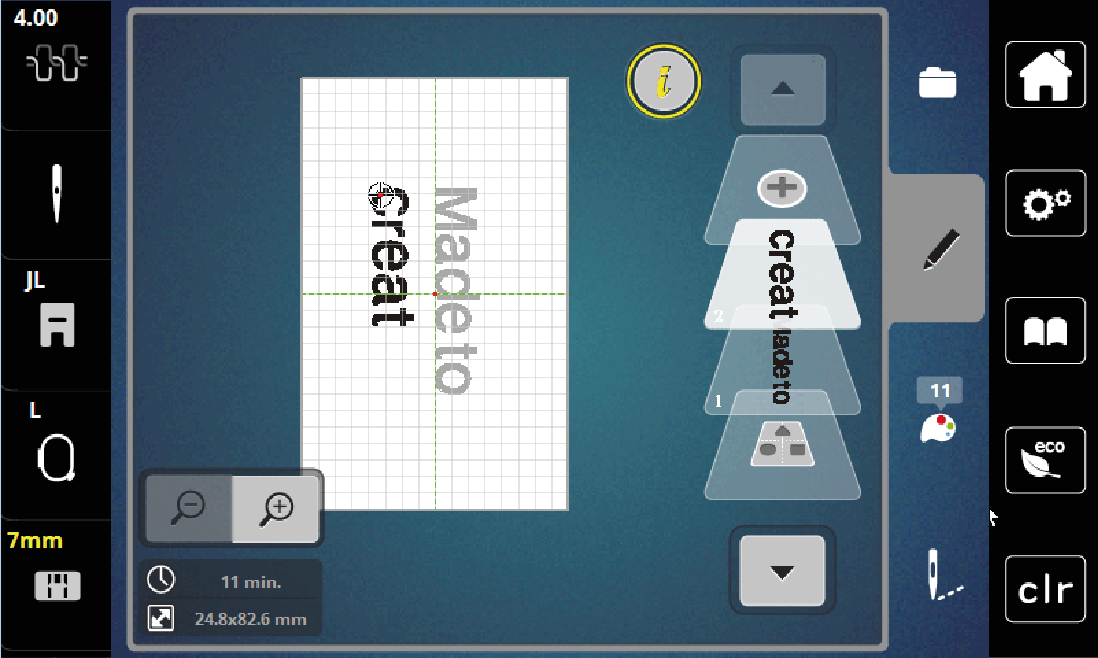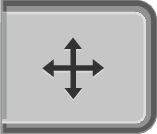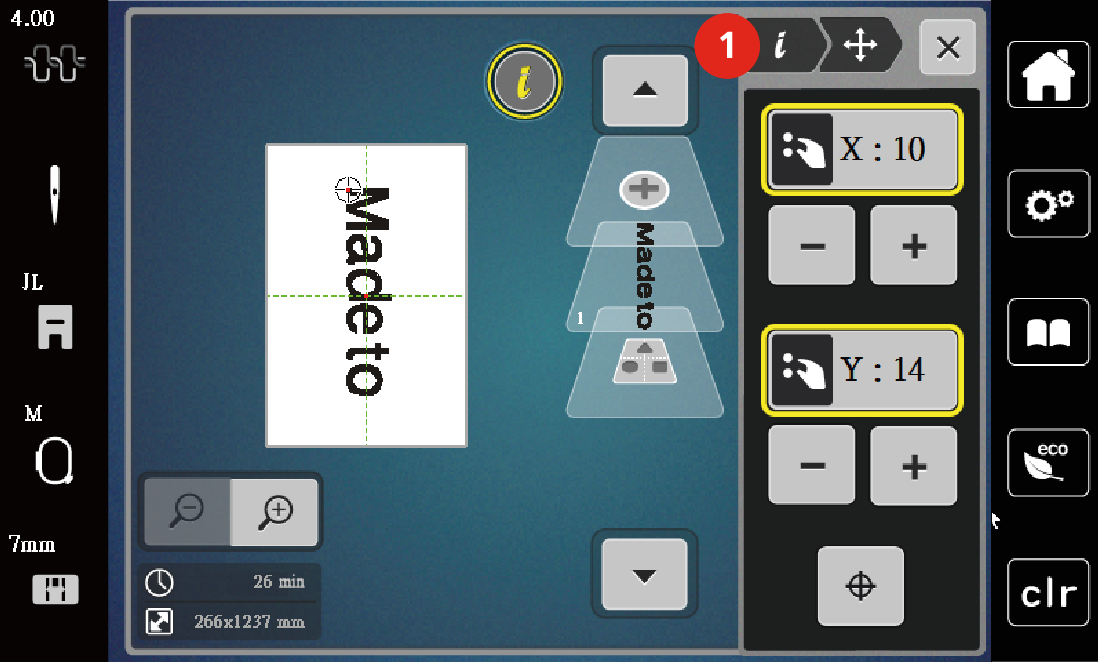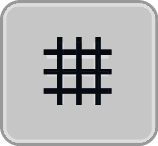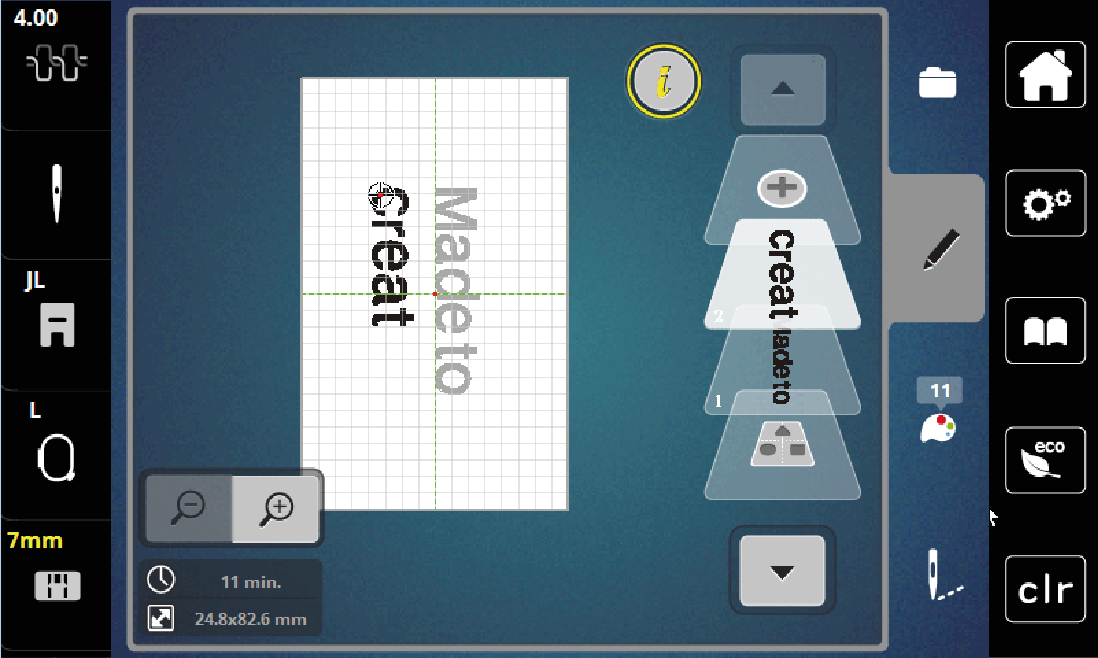Editing Words/Sentences

- Tap i-Dialog.

- Tap Rotate the Embroidery Design.

- To rotate the text by 90°, tap Rotate the Embroidery Design +90°.
- Tap i (1).
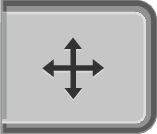
- Tap Move the Design.
- Turn the «Upper Multi-function Knob» to move the embroidery design horizontally or tap Plus/Minus.
- Turn the «Lower Multi-function Knob» to move the embroidery design vertically or tap Plus/Minus.
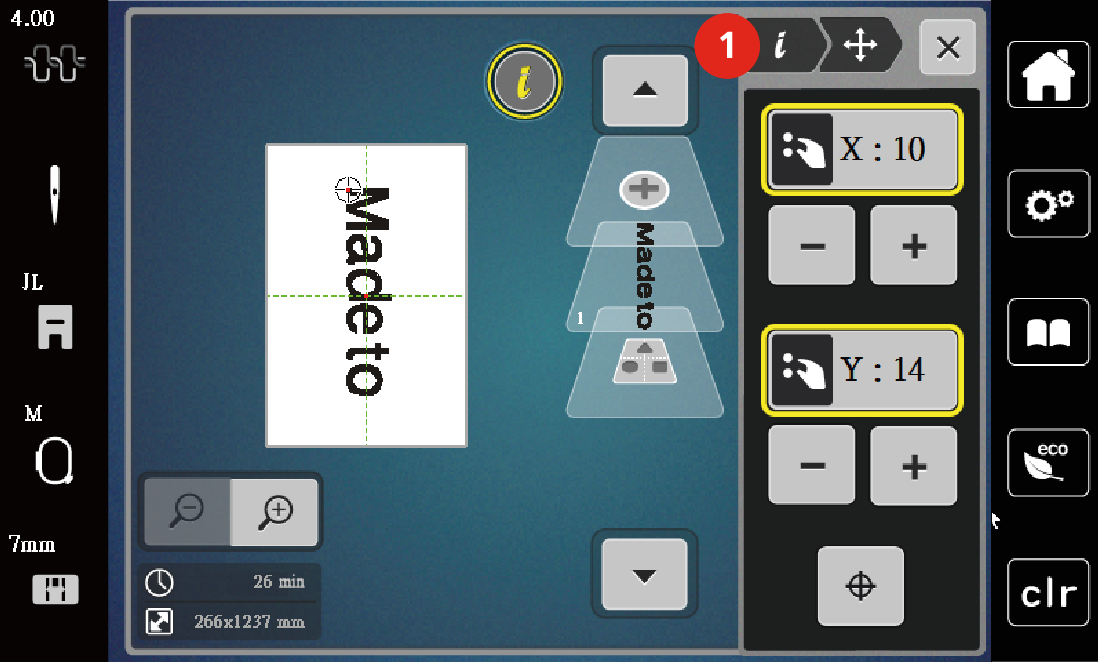

- Tap Adding an Embroidery Design.
- Enter and also rotate the text create.

- Tap Hoop Indicator/Select Hoop.
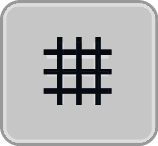
- To position the text lines more precisely, tap Grid On/Off.