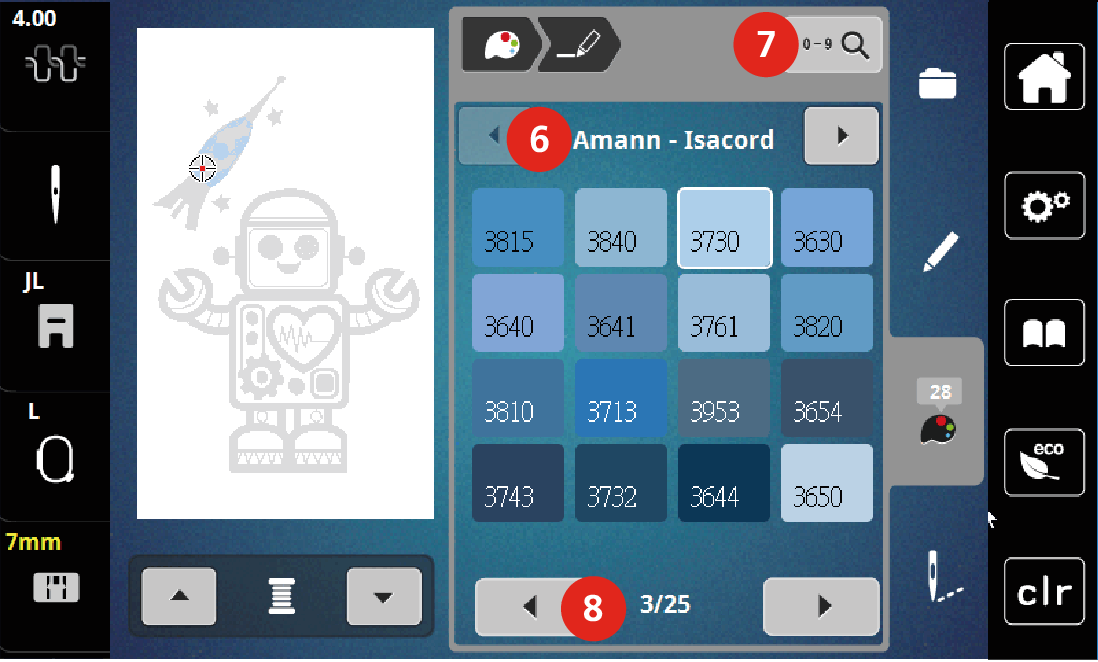Changing the Colors
- Select the embroidery design.
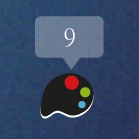
- Tap Color Information.

- Tap Altering Color/Brand next to the color that needs to be changed.
- Changing colors by searching the theme brand.
- To display other thread brands, tap Scroll (6) in the upper right section of the display.
- To select the color by inputting the color number, tap Color Selection via Number (7).
- To display further colors, tap Scroll (8) in the lower right section of the display.
- Select the desired color.