Embroidery Sequence Control when the Thread Breaks
If the thread breaks, the needle can be repositioned in the embroidery design using the function Embroidery Sequence Control.
- Select the embroidery design.

- Tap Embroidery.

- Tap Embroidery Sequence Control.
- A compact view of the embroidery design appears on the left side of the display. On the right side the embroidery design is shown in enlarged view.
- Repositioning via Compact View
- Select the desired position in the overall view (1) (2).
- Repositioning via Stitch Bar
- Select the bar in the display (3) (4).
- Repositioning via Multi-function Knobs
- Turn the Upper Multi-function Knob to move the hoop stitch by stitch.
- Turn the Lower Multi-function Knob to move the hoop in large steps.

- Repositioning via Magnifier
- To select the desired stitch via the input, tap Magnifier (6).
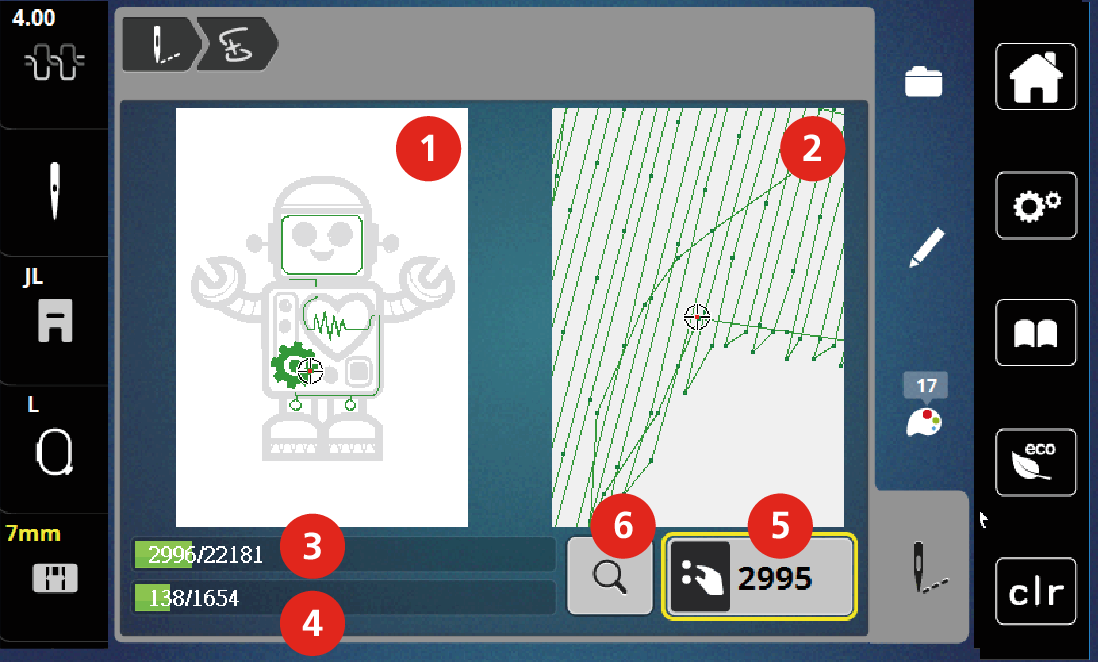
- The number in the yellow-framed icon (5) indicates the number of stitches of the embroidery process.
- Set the needle position back so that the new start is made a few stitches before the thread has broken.