Overwriting the Embroidery on the USB Stick
- Select the embroidery design.
- Edit the embroidery design.
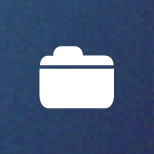
- Tap Selection.

- Tap Save Embroidery Design.
- The embroidery design to be saved is outlined in yellow.
- Insert the USB stick into the USB port of the machine.
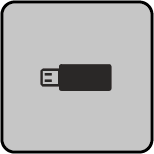
- Tap USB Stick.
- Select the embroidery design which is to be overwritten.
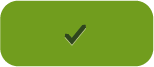
- Tap Confirm.