Start to Cut
- Press the button Start/Stop and start to cut.
- When it is completed, the machine stops automatically and return to Embroidery menu display.
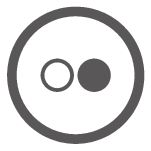
- Turn the CutWork Tool knife according to the cutting position on the display of Color indication (3).
- Repeat the same actions.
- When the cutting is completed, the machine stops automatically and shows the embroidery finished screen on the display.