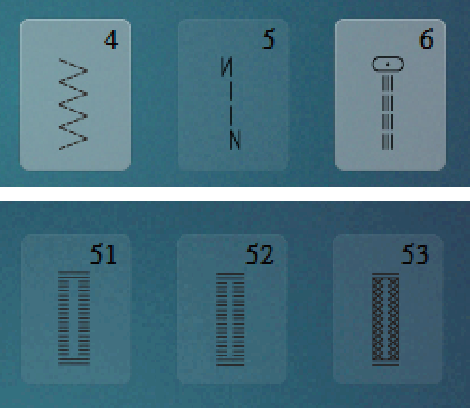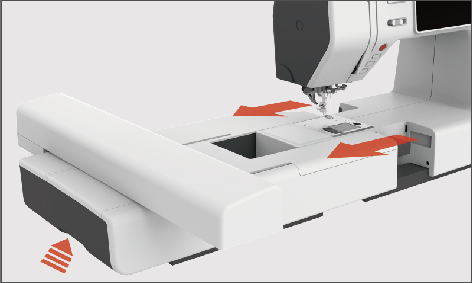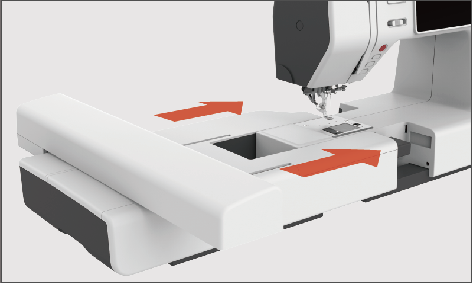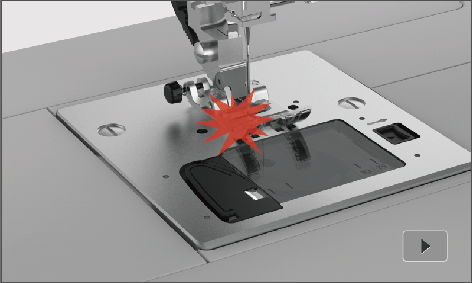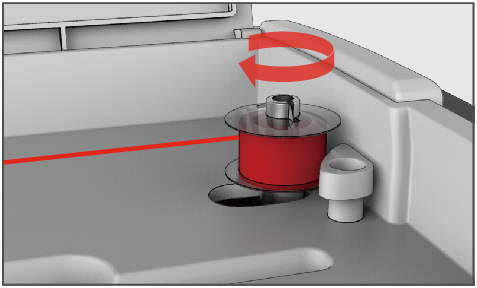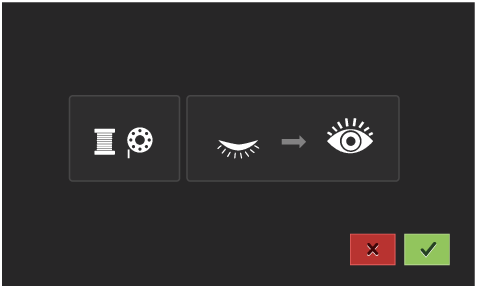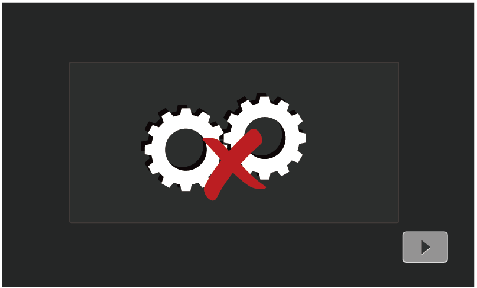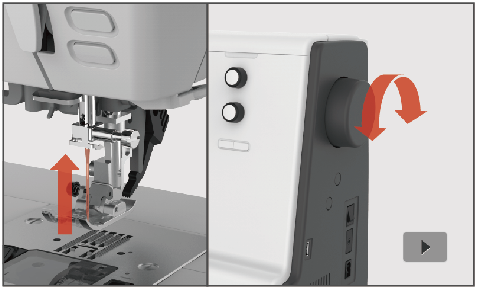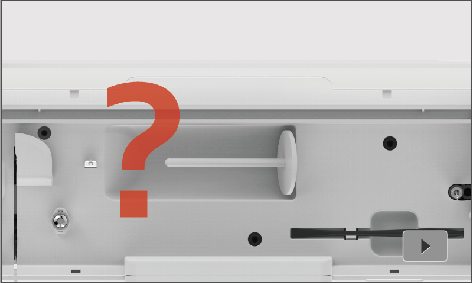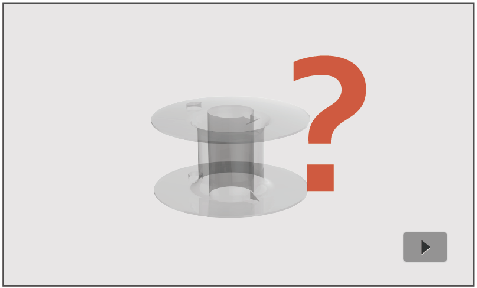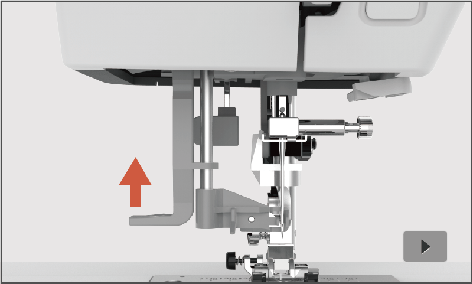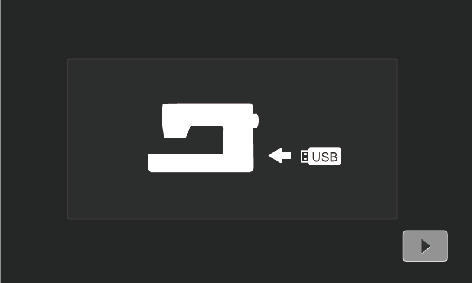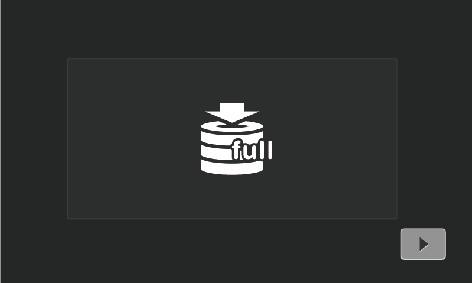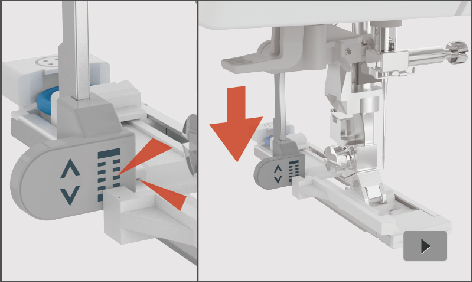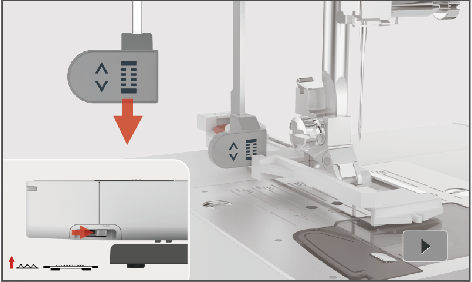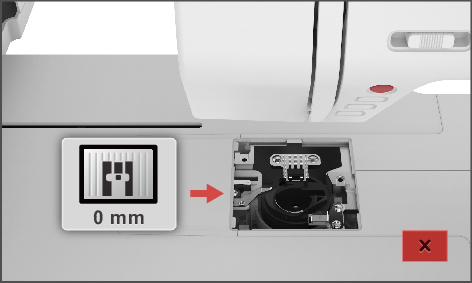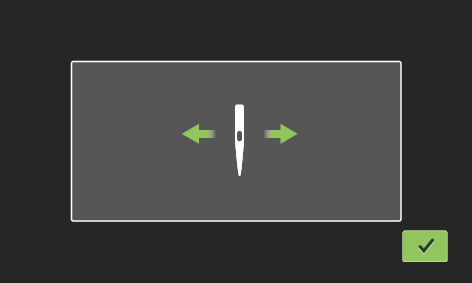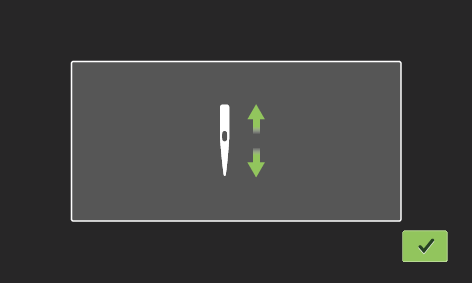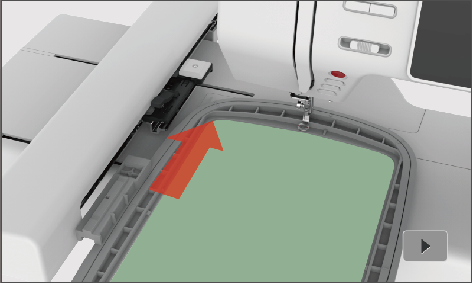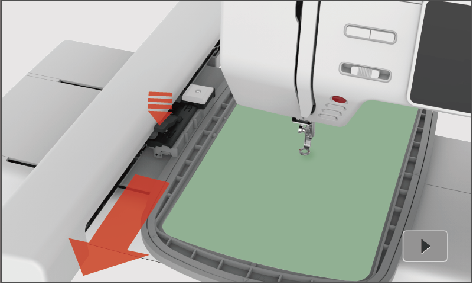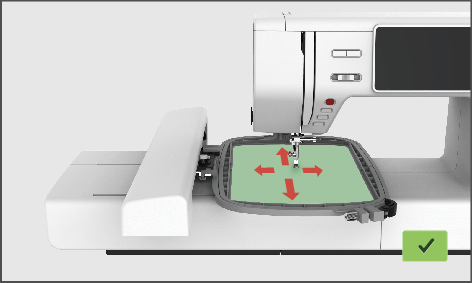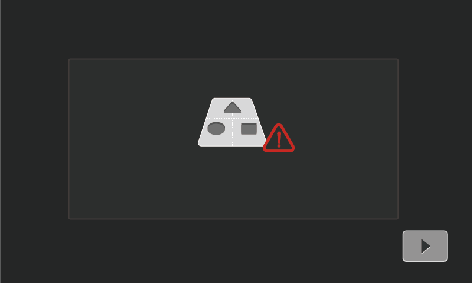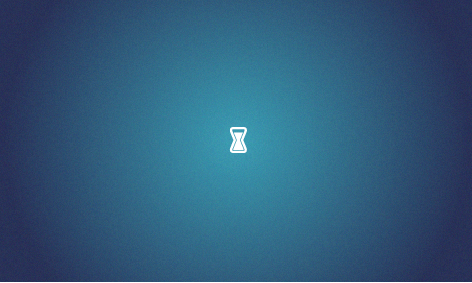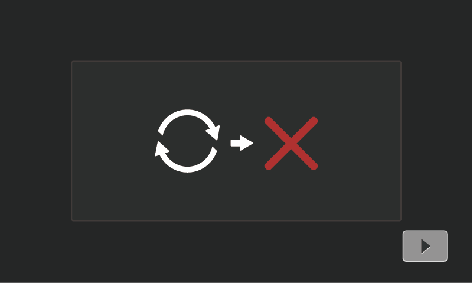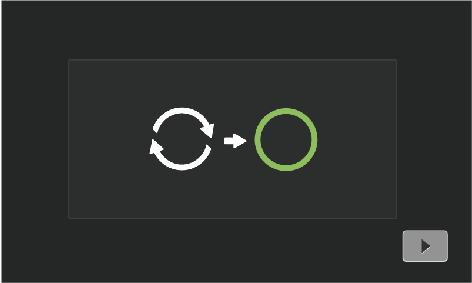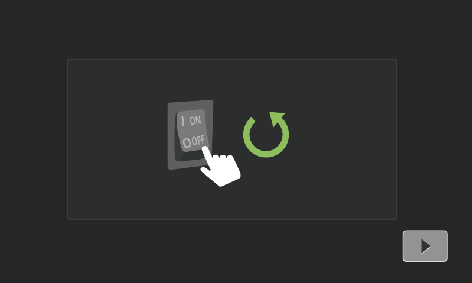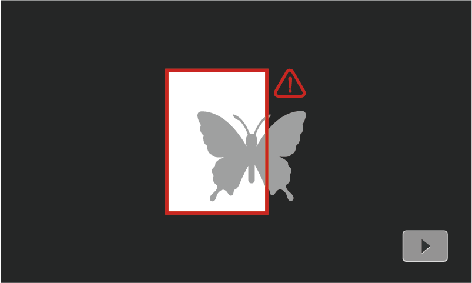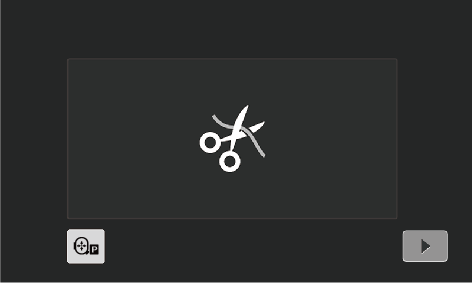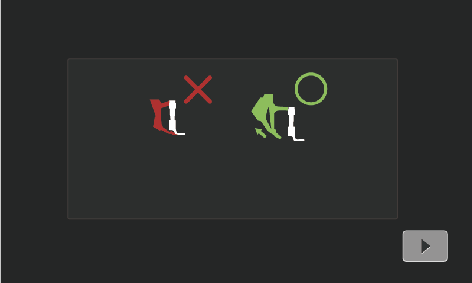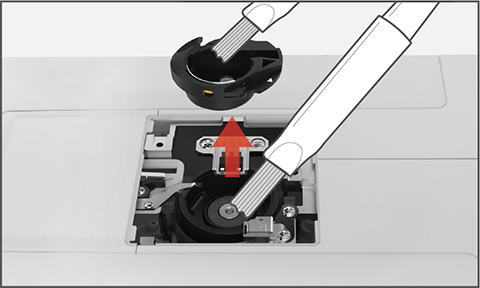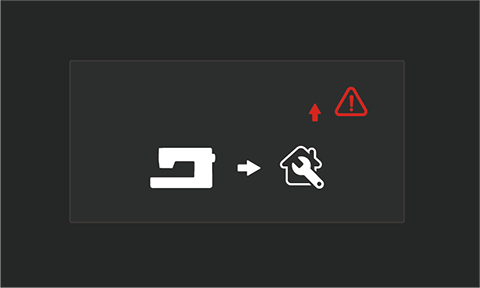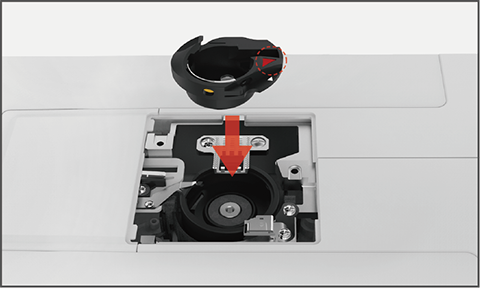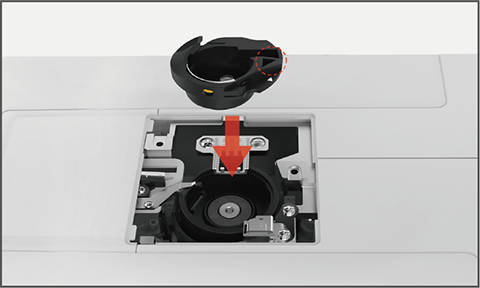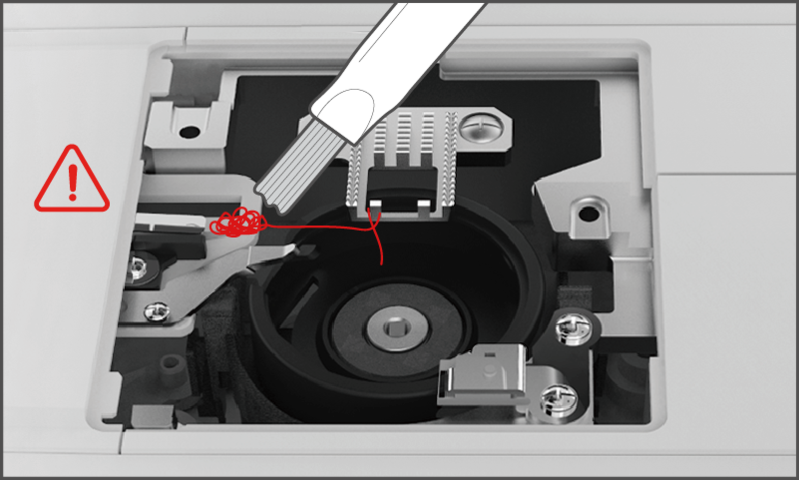Error Messages
Message on the Display | Cause | Solution |
|---|---|---|
| This stitch number does not exist. |
|
| Selection of stitch patterns not possible in Combi-mode. |
|
| The stitch number cannot be selected in Combi-mode. |
|
| The embroidery module must be removed. |
|
| The embroidery module must be connected. |
|
| The selected needle and stitch plate cannot be used in combination. |
|
| The winding unit is activated. |
|
| The thread indicator is deactivated. |
|
| The main motor is not running. |
|
| The upper thread is used up. |
|
The upper thread is broken. |
| |
| The bobbin thread is used up. |
|
| The threader lever is not raised. |
|
| USB stick is not connected. |
|
| Not enough free memory available on the USB stick (optional accessory). |
|
| The buttonhole lever does not touch the buttonhole foot with slide (RJ). |
|
| The buttonhole lever is not pulled down. The feed dog is lowered. |
|
| Wrong stitch plate is used. |
|
| The needle moves sideways. | When the stitch plate is exchanged, this illustration appears because the needle is likely to move. |
| The needle moves upwards. |
|
| The hoop is not attached. |
|
| The hoop is attached. |
|
| The movement of the hoop follows. |
|
| Maximum stitch count of 120,000 is reached. |
|
| Files are being loaded. |
|
| Firmware update failed. |
|
| Firmware update successfully completed. |
|
| The embroidery design is partially outside the embroidery hoop and/or is too large for the hoop. |
|
| This message appears when the thread cutter is adjusted after embroidery starts. |
|
| This message is displayed after switching sewing mode to the embroidery mode. |
|
| 500,000 stitches have been sewn with the machine since the last cleaning advice. |
|
| The machine has reached a stitch count of 4,000,000 since the last maintenance by a bernette dealer. |
|
| The Embroidery Program has been selected. |
|
| The Sewing Program has been selected. |
|
| The automatic thread cutter is malfunctioning. |
|