Selecting the Embroidery Foot
To ensure that the machine can set the correct standard height for the attached embroidery foot, the embroidery foot must be selected in the Presser foot sole display.
- Switch the machine on.

- Tap Presser Foot Indicator/Presser Foot Selection.
- Any presser foot soles are displayed.
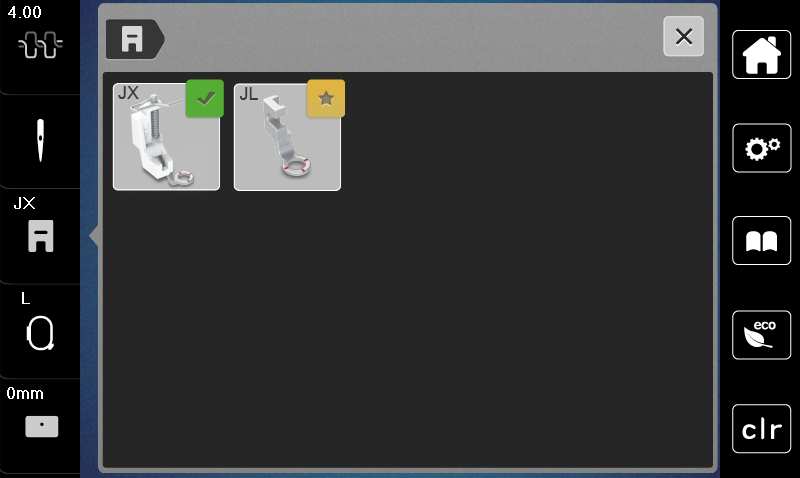
- Select the attached embroidery foot.
- A description of the selected embroidery foot is displayed.
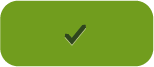
- Tap Confirm.
- The selected embroidery foot is displayed and the standard height is set.