Mirroring a Stitch Pattern Combination
- A stitch pattern combination has been created.
Prerequisite:

- Tap i-Dialog.
- Tap Editing a Stitch Pattern Combination.
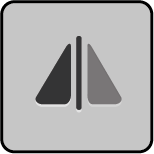
- To mirror the whole stitch pattern combination from left to right, tap, Mirror Image Left/Right.
- To reset the changes and revert to the default settings, tap Mirror Image Left/Right.